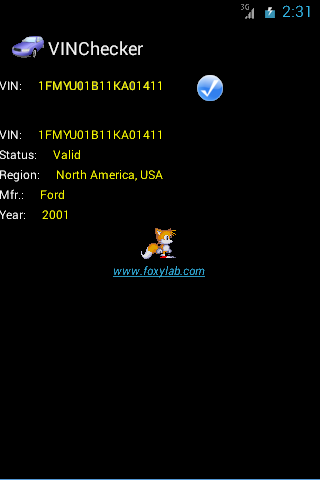VINChecker 1.0
Download
Free Version
Publisher Description
Application "VIN Checker" is intended to checking the correctness of VIN-number of check digit, and display information about the manufacturer and model year of the car.
A Vehicle Identification Number, commonly abbreviated to VIN, is a unique serial number used by the automotive industry to identify individual motor vehicles. VINs are normally located in several locations on a car.
Modern day VINs consist of 17 characters which do not include the letters I, O, or Q (to avoid confusion with numerals 1 and 0). One element that is fairly consistent is the use of position 9 as a check digit, compulsory for vehicles in North America, and used fairly consistently even outside this rule.
Checking the correctness of VIN-number of check digit is quite effective means of protection from hackers.
To check, you must enter the VIN into the appropriate field and click the right of this field button.
If you entered the correct VIN-number, then displays entered VIN-number ("VIN"); check result ("Status") - "Valid" (number correct); region and country of the manufacturer ("Region"); name manufacturer ("Mfr"); model year ("Year").
If number of entered characters is less than 17 or entered incorrect characters, then instead of the region, country and the name of the manufacturer, and year of release shows question marks "?", as a result of check indicates the cause of the error: number of entered characters is less than 17 ("Not enough chars!"); entered incorrect characters ("Invalid char(s)!")
If you entered an incorrect check digit or check digit calc error occurred (due to the used VIN format without a check digit or because of wrong VIN-number), then displays area ("Region") and title ("Mfr.") of manufacturer, year of release ("Year"), as a result of check ("Status") indicates the cause of the error: entered incorrect check digit ("Invalid check digit!"); error check digit test ("Failed check digit calc!").
About VINChecker
VINChecker is a free app for Android published in the Geography list of apps, part of Education.
The company that develops VINChecker is FoxyLab. The latest version released by its developer is 1.0.
To install VINChecker on your Android device, just click the green Continue To App button above to start the installation process. The app is listed on our website since 2013-11-11 and was downloaded 23 times. We have already checked if the download link is safe, however for your own protection we recommend that you scan the downloaded app with your antivirus. Your antivirus may detect the VINChecker as malware as malware if the download link to com.foxylab.vinchecker is broken.
How to install VINChecker on your Android device:
- Click on the Continue To App button on our website. This will redirect you to Google Play.
- Once the VINChecker is shown in the Google Play listing of your Android device, you can start its download and installation. Tap on the Install button located below the search bar and to the right of the app icon.
- A pop-up window with the permissions required by VINChecker will be shown. Click on Accept to continue the process.
- VINChecker will be downloaded onto your device, displaying a progress. Once the download completes, the installation will start and you'll get a notification after the installation is finished.